By default, Firefox doesn’t allow resources on the web to access local files. However, when debugging a web application, this is sometimes useful (for example, if you have a remote web system that takes a long time to rebuild/update, and want to make a lot of small trial-and-error changes to javascript/css). This is potentially very dangerous, so only enable whilst you’re debugging, and turn off when you’re done 🙂
Just visit about:config in the address bar, and search for
security.fileuri.strict_origin_policy
set it to false, restart Firefox and you’re done 🙂
p.s. for older Firefox versions, look for security.checkloaduri instead and change that
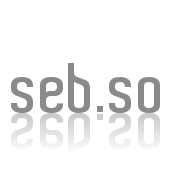

Leave a Reply